Creating a HERE Account
HERE WeGo can be used for both offline and online navigation even without a HERE account, and it is not necessary to create a HERE account for these purposes.
A HERE account must be created for the following functions:
to store your navigation data (settings, collections) online with the HERE WeGo application, or to automatically synchronize this data on several devices (e.g. phone, tablet)
to make suggestions for editing the places marked on the map (POI) directly in the HERE WeGo application
to use the HERE Map Creator and to propose editing the HERE map
For these functions a HERE account can be created by entering an e-mail address and the requested registration data, or you can choose an existing Facebook account to log in.
When logging in with a Facebook account, don't forget about the confirmation e-mail sent to your e-mail address.
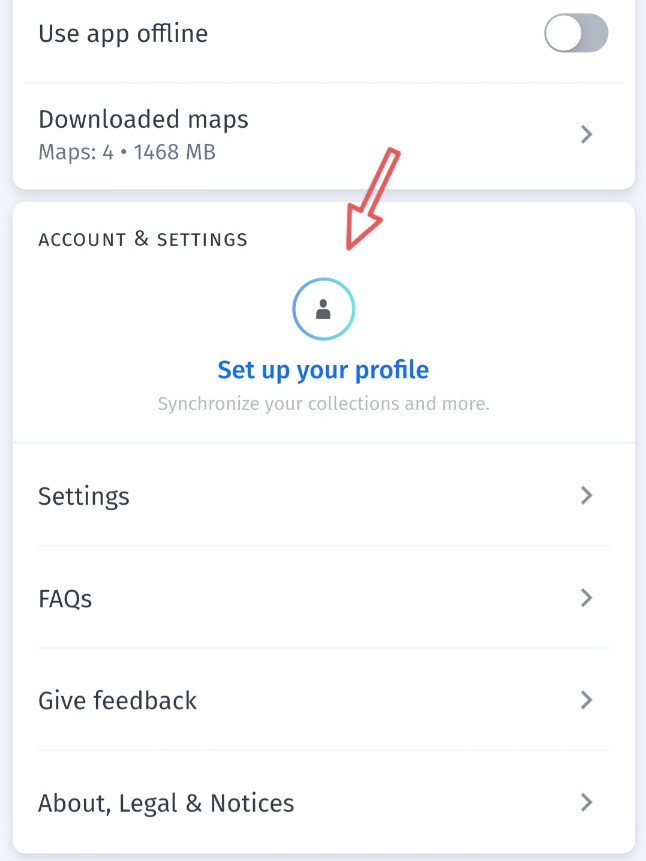
Changing the e-mail address
Log in to your account on the wego.here.com webpage in a browser, select Menu and then User name . On the new login page that opens, select Account details, change your e-mail address, enter your current password, and then confirm the change using the e-mail sent to the new address.
When logging in with a Facebook account, the e-mail address cannot be changed.
Changing the password
Log in to your account and select Change Password under the Password option .