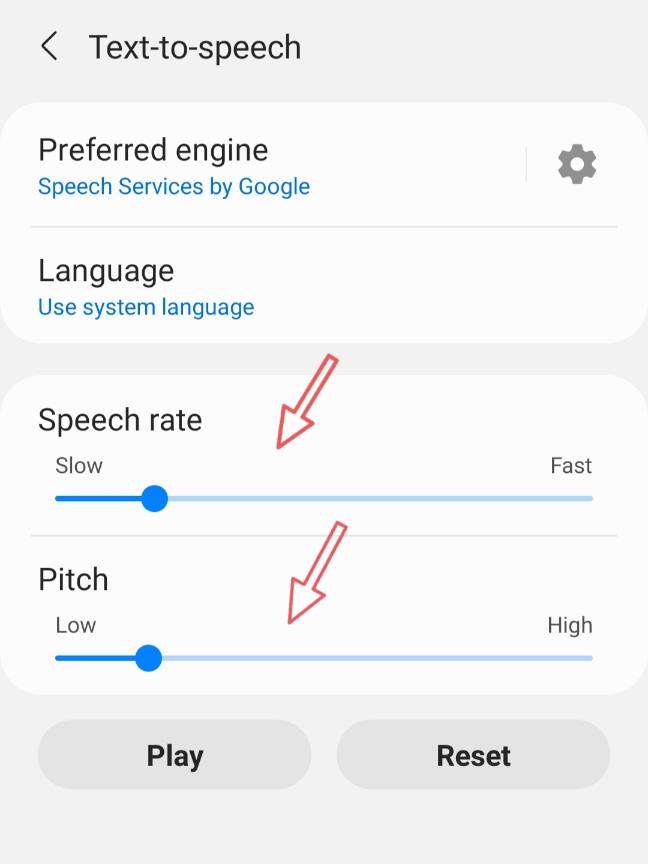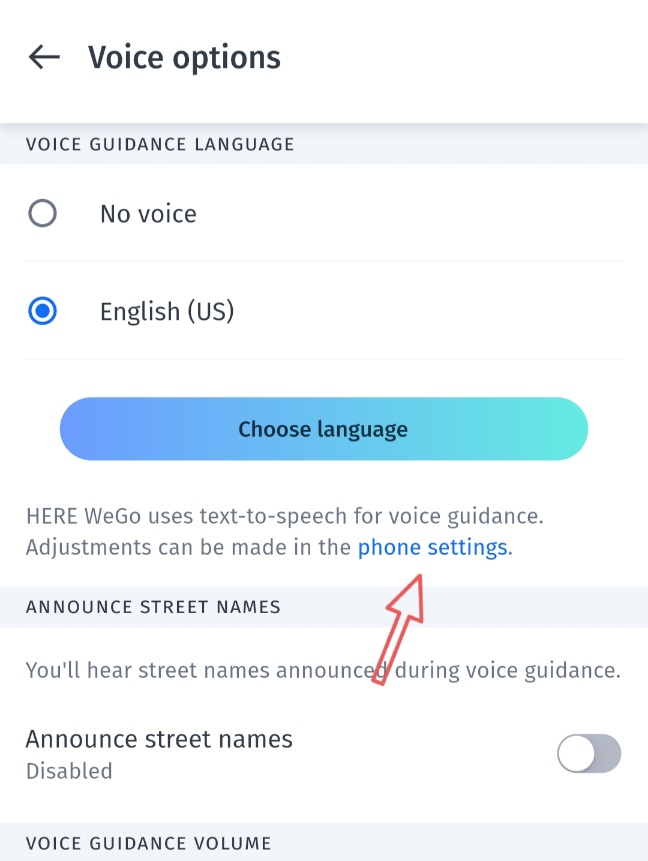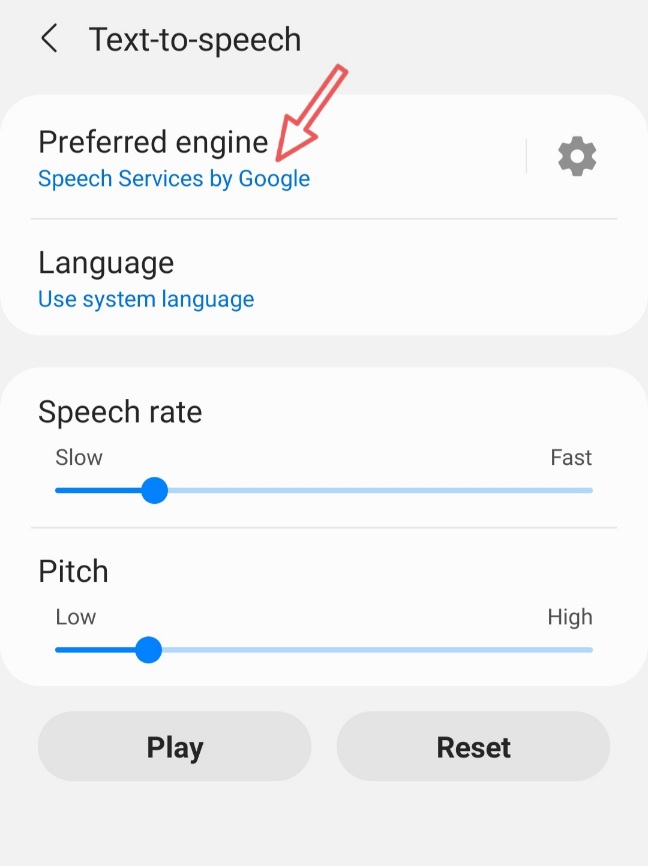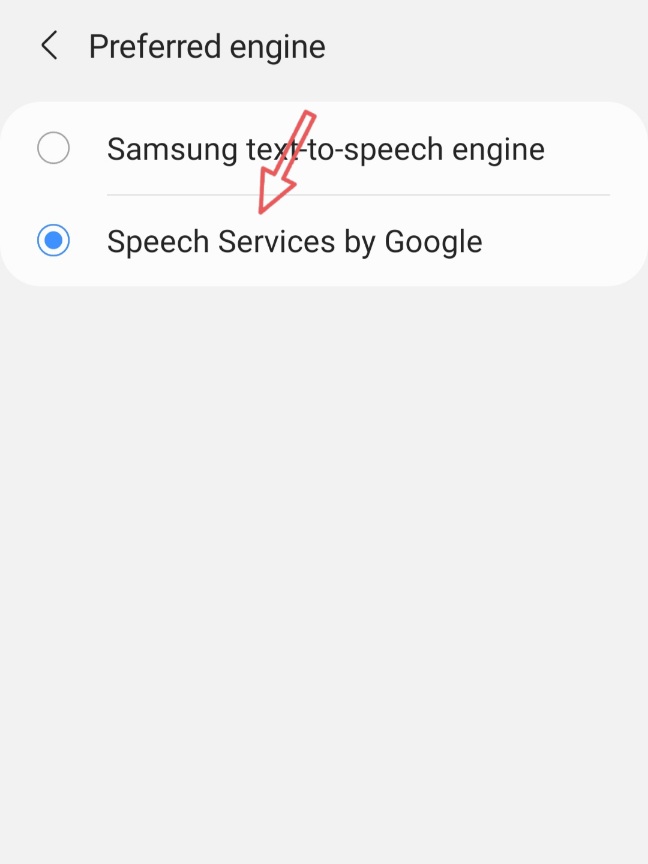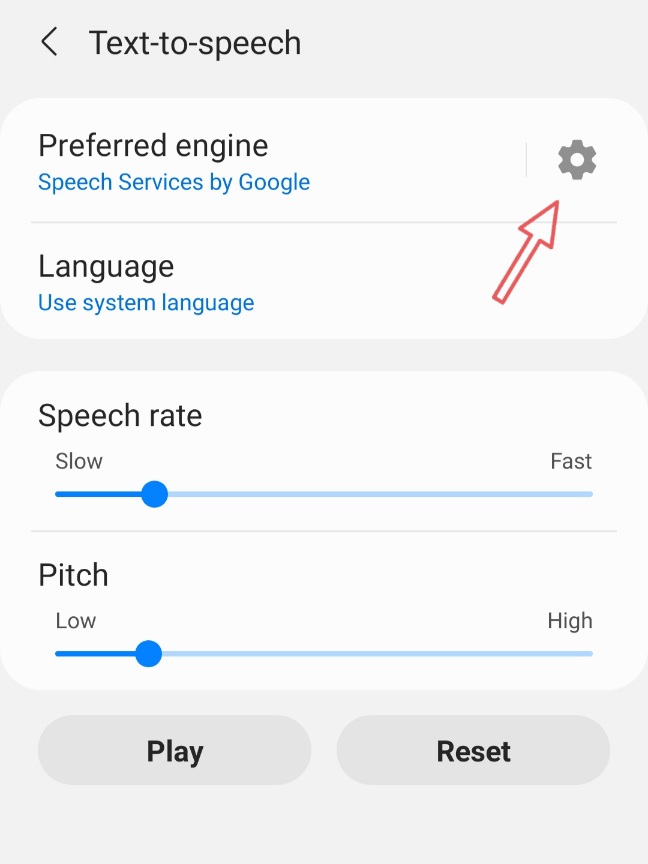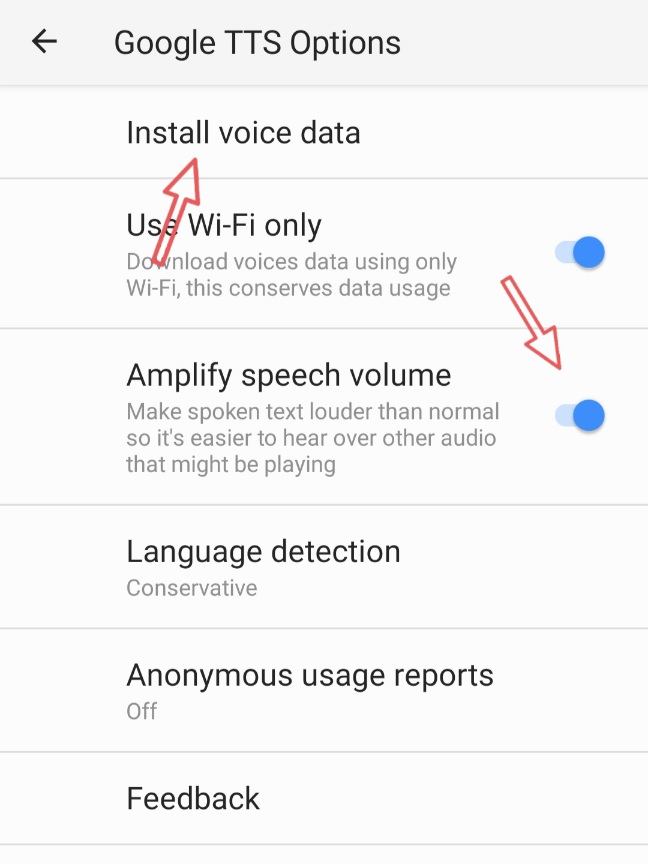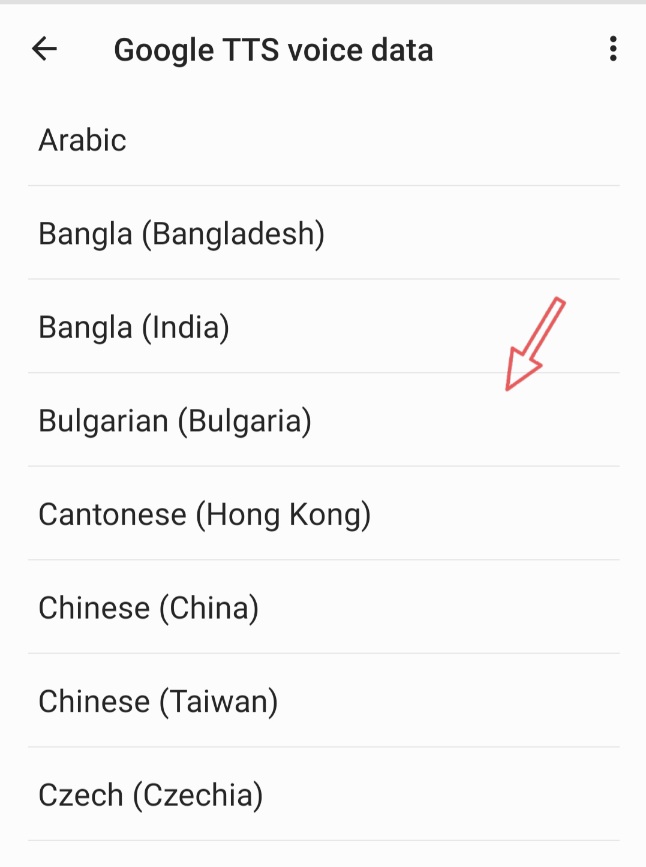HERE WeGo Voice Setup
On the HERE WeGo Settings page select Voice options and select a HERE WeGo supported language for voice guidance.
On the Voice options settings page you can use a few more settings to Announce street names, adjust the volume of voice guigdance and set the Play Voice over Bluetooth option .
HERE WeGo uses the phone's text-to-speech system (TTS) to produce voice commands, so for the HERE WeGo voice commands to work, the text-to-speech system must also be configured on the phone. Available settings depend on the phone model and the operating system.
Setting up the text-to-speech system for the selected language on an Android device:
1. On the HERE WeGo Voice options page choose phone settings, then select Preferred engine and Speech Services by Google.
2. Download the selected language for the text reader: select Preferred engine setup and on the Google TTS Options page select Install voice data. Select the language to download on the language selection list. On the Google TTS options page set the Amplify speech volume option to make the voice louder than other audio.
3. Set up the Speech rate and Pitch of the speech and test it with the Play button.