Offline Navigation
HERE WeGo is good for offline navigation and does not necessarily encourage online use.
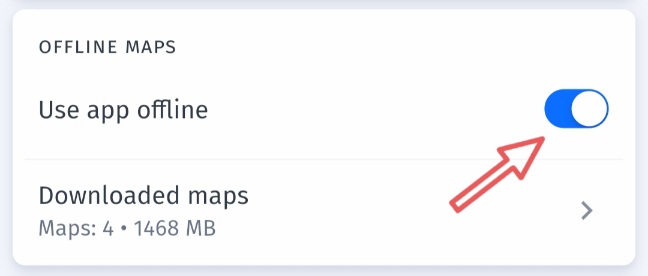
When HERE WeGo is used offline, search for destinations, route planning and navigation also work without unnecessary restrictions and with adequate functionality (for example, you can get directions for walking and cycling offline, and when driving, you can also switch on the Announce safety cameras option).
You can use HERE WeGo for online and offline navigation without a Here account (registration is not required).
For offline use, the maps of the affected areas (countries, regions) must be downloaded to the device in advance. In offline mode you can get directions for driving, walking and cycling.
Switching between offline and online is not automatic. Always set the Use app offline option if you want to navigate offline.
If you don't switch to offline, it may happen that in the event of deviating from the route HERE WeGo will not recalculate the route without an Internet connection, or other unexpected problems also may occur during navigation.
When switching from offline to online, the route is automatically recalculated. The route planned offline can differ significantly from the route planned online, so always plan and check the route in the mode in which you will navigate.
When used offline, HERE WeGo currently calculates only one driving route (no alternatives). Even when using it offline, it may happen that the route for a a destination is not always the same (for example, when new application or map versions are released), so always check the calculated route.