HERE WeGo Settings
The most important settings required for the correct use of the program are set during the installation of the program.
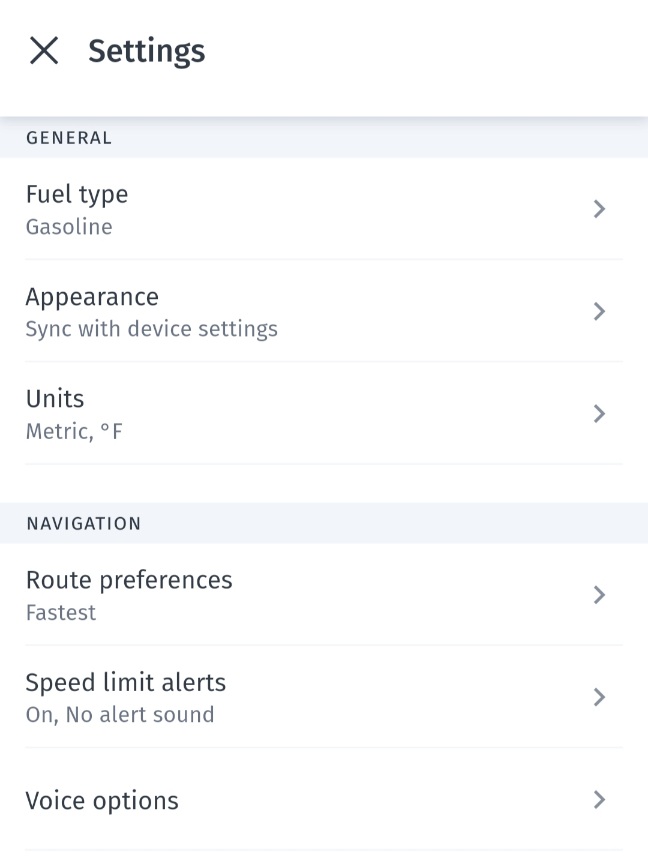
Appearance sets the theme (light-dark) and the map view (night-day).
This setting only applies to telephone use. Appearance on the car's head unit can be set independently with Android Auto.
Route preferences contain settings to be taken into account when planning a route. These settings can also be changed directly at route planning.
It is usually sufficient to use the Fastest , Shortest and Avoid toll roads options.
From the Speed limit alerts settings the Show speed limit can be turned on for informational purposes.
Based on experience, the speed limit map data is often not up-to-date, so when the Alert when over limit option is turned on, the false alerts can be confusing.
When Announce safety cameras is turned on, the application warns with an announcement about one mile ahead of the camera, and the distance to the camera is continuously displayed on the screen.
The safety cameras announcement also works in offline mode.
Setting up HERE Traffic and Improving Positioning
HERE Traffic can be turned on the About, Legal & Notices page. When it turned on, the navigation sends data about the route to HERE without personal identification, and the current traffic information becomes visible on the map.
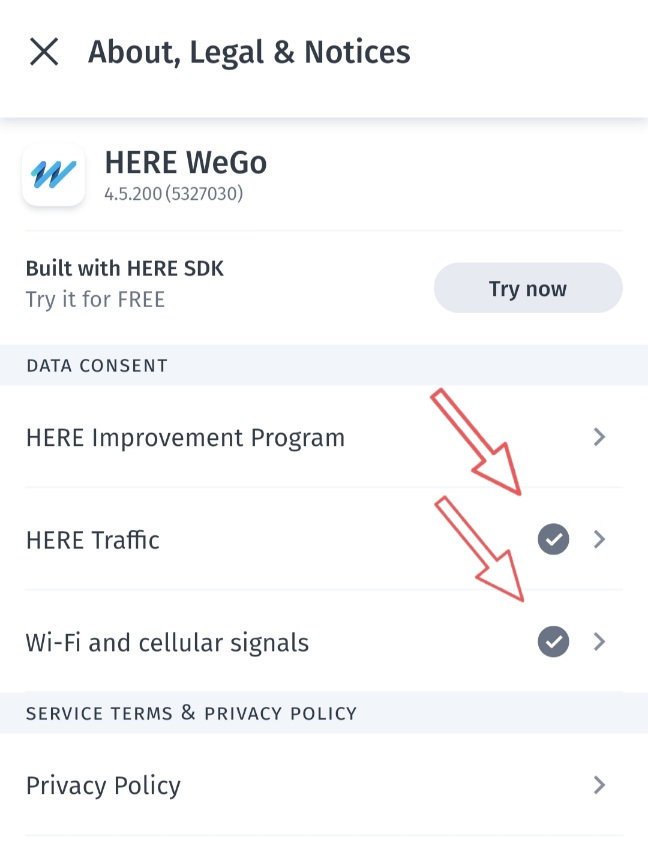
Turning on WiFi and cellular signals helps to determine the position of the device even if the GPS signal is not available.